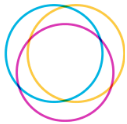AceNgage DocuLens
Instructions:
- In “pragyaa select” tab, enter your agent id and from-to date, and press Submit. You will get the list of call recording urls in Output box.
- In “pragyaa transcribe with questionnaire” tab, copy paste the call url recording url from pragyaa select Output box, in URL box, and press “Submit”.
- Once call recording is processed by AceNgage DocuLens, Transcript output will be shown in Transcript Box.
- DocuLens will also create a Proposed Verbatim, that your review and update, in the Proposed Verbatim box, and answers for Questionnaire 3 questions.